Model No: CT-512
Key Features:
- Electronics Superior Calculator: The Citizen CT-512 is designed to provide superior electronic calculation capabilities. It’s a versatile calculator suitable for various mathematical and financial tasks.
- 12-Digit Display: This calculator features a 12-digit display, which allows you to perform calculations involving large numbers and maintain high precision in your calculations.
- 112 Steps Check and Correct Feature: The calculator’s “Check and Correct” feature is incredibly useful for reviewing and editing your calculations. It allows you to go back and correct any mistakes you might have made during your calculation process. This feature ensures that your calculations are accurate and error-free.
- AutoCheck: The “Auto Check” feature likely assists in automatically verifying the accuracy of your calculations. It’s a handy feature that helps ensure that you haven’t made any input or calculation errors.
- Big Font Size Display: The calculator is equipped with a big font size display, which enhances visibility, especially for those who prefer larger numbers and characters for ease of reading. This feature is particularly useful in low-light conditions or for individuals with visual impairments.
- Two-Way Power (Solar & Battery): The calculator offers dual power sources, including solar power and battery. Solar power allows the calculator to operate using natural or artificial light, reducing the need for battery replacements. The battery serves as a backup power source, ensuring that the calculator remains functional even when there is insufficient light.
- Special Buttons for Grand Total (GT), Mark Up (MU), and Correct (I>):
- Grand Total (GT): The “Grand Total” button is likely used for accumulating and displaying the total sum of a series of calculations. It’s especially helpful in accounting and financial calculations.
- Mark Up (MU): The “Mark Up” button is typically used to calculate the cost or selling price of an item when a percentage markup is applied. It’s valuable for businesses and retail settings.
- Correct (I>): The “Correct” button is designed to allow you to fix any errors in your calculations quickly. It enables you to backtrack and make adjustments as needed.
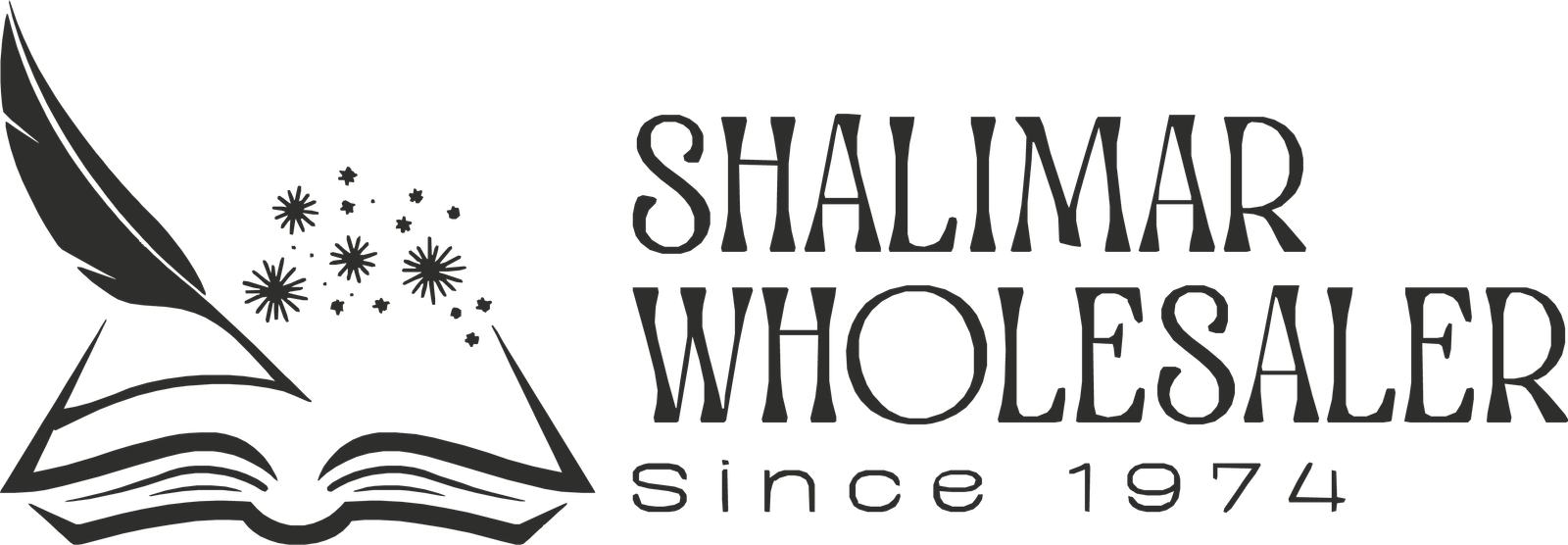
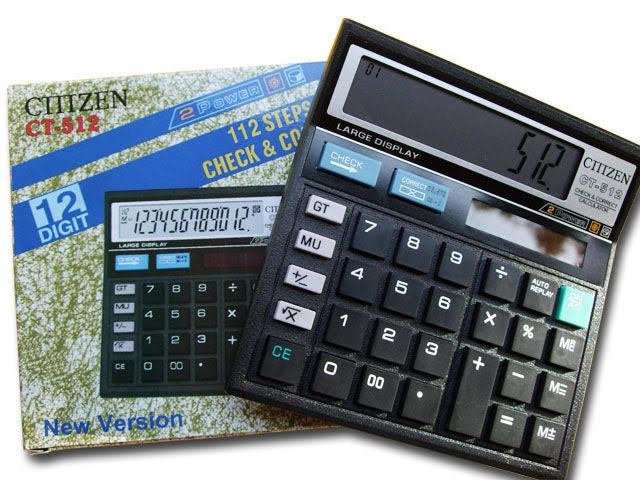
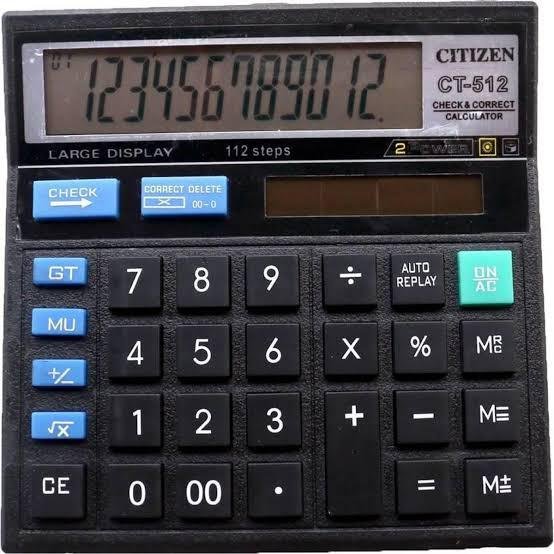




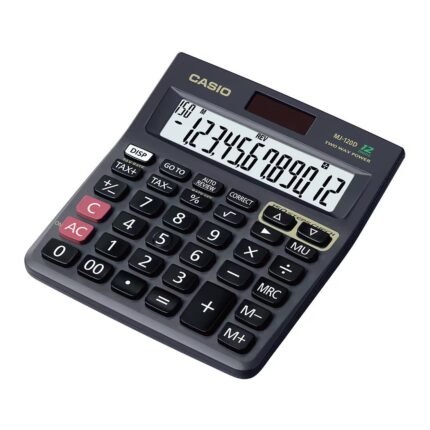














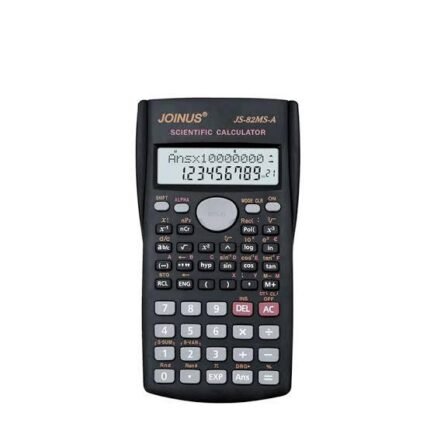


Reviews
There are no reviews yet.